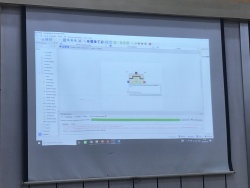Difference between revisions of "Muhammad rafli khansa"
Rafli.khansa (talk | contribs) (→Class resume 24/02/2022) |
Rafli.khansa (talk | contribs) (→Class resume 24/02/2022) |
||
| Line 8: | Line 8: | ||
Todays class starts with an introduction tutorial with mr DAI assistant about open modelica in relation with IC engine. | Todays class starts with an introduction tutorial with mr DAI assistant about open modelica in relation with IC engine. | ||
| − | We were directed to access the thermosyspro 3.2 to create new model of an ic engine | + | We were directed to access the thermosyspro 3.2 to create new model of an ic engine. |
| + | |||
| + | Unfortunately for today i didnt bring my laptop to class so i cannot follow along the tutorial in class. So i got pairedmp with regina to follow along for today lesson. | ||
| + | |||
| + | Some students went to class late today so from now on mr DAI will implement a score system for the students to keep track how active they are in the class | ||
[[File:raflifotokelas.jpg|250px]] | [[File:raflifotokelas.jpg|250px]] | ||
Revision as of 14:25, 24 February 2023
Short Introduction
Hello, my name is muhammad rafli khansa from 2019 class of mechanical engineering. My interest is in sports, art, and music
Class resume 24/02/2022
Todays class starts with an introduction tutorial with mr DAI assistant about open modelica in relation with IC engine. We were directed to access the thermosyspro 3.2 to create new model of an ic engine.
Unfortunately for today i didnt bring my laptop to class so i cannot follow along the tutorial in class. So i got pairedmp with regina to follow along for today lesson.
Some students went to class late today so from now on mr DAI will implement a score system for the students to keep track how active they are in the class
Complete tutorial video on CCIT
Tutorial :
1. Open thermosyspro library
2. Find multi fluids
3. Find machines tab
And it will generate a model in the software
4. Next add fuelsource.PQ founded in the combustion tab connected to the fuel inlet
5. next add Source.PQ as air source
6. Next add source.PQ from the waterstream tab
7. Next add “seek” for outlet
8. Next add singular pressure losses and pit it in between the source and the input (the same goes for the output)