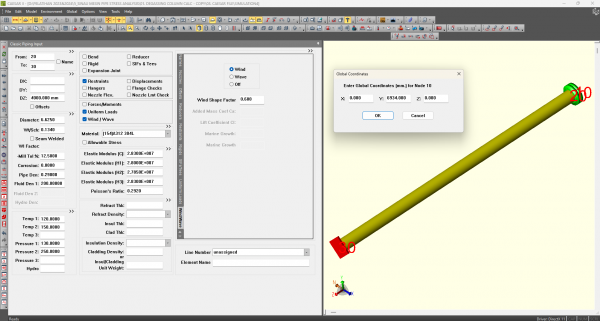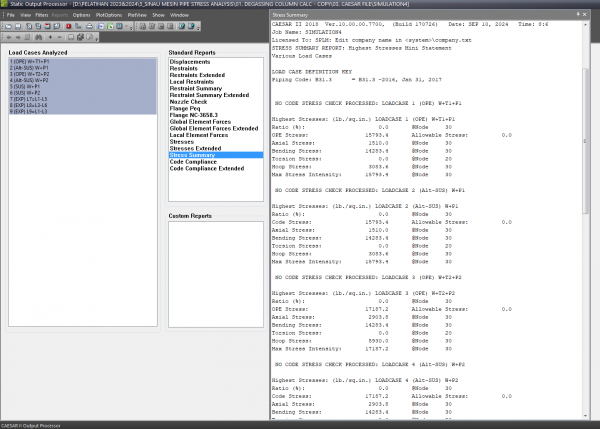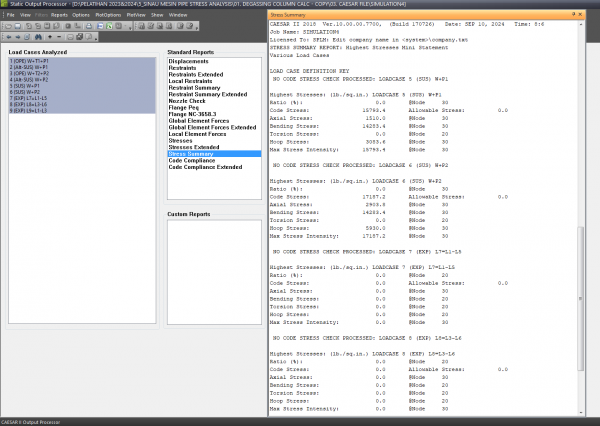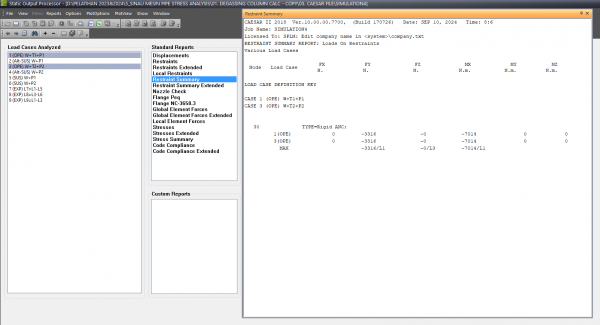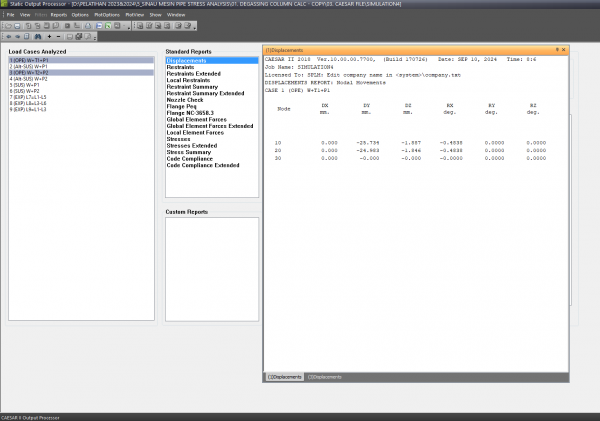Difference between revisions of "Hazimi Hamar"
Hazimihamar (talk | contribs) |
Hazimihamar (talk | contribs) |
||
| Line 10: | Line 10: | ||
We do simple pipe design using Caesar II with classic piping input >> we make pipe models according to standard code B31.3 and set the layout of the pipe model including pipe length, pipe diameter, pipe wall thickness or sch, pipe fluid density, temperature and pressure are also set. | We do simple pipe design using Caesar II with classic piping input >> we make pipe models according to standard code B31.3 and set the layout of the pipe model including pipe length, pipe diameter, pipe wall thickness or sch, pipe fluid density, temperature and pressure are also set. | ||
| − | [[File:Classic Piping Input.png|600px|thumb| | + | [[File:Classic Piping Input.png|600px|thumb|center]] |
| Line 33: | Line 33: | ||
'''3. Examples of the description above are modeling inputs that form the results of Displacement, Restraint Summary, Stress Summary and Global Element Forces.''' | '''3. Examples of the description above are modeling inputs that form the results of Displacement, Restraint Summary, Stress Summary and Global Element Forces.''' | ||
| − | [[File:Stress Summary 1.png|600px|thumb| | + | [[File:Stress Summary 1.png|600px|thumb|center]] |
| − | [[File:Stress Summary 2.png|600px|thumb| | + | [[File:Stress Summary 2.png|600px|thumb|center]] |
In the Caesar II software from the modeling input we can see the results of the Load Case Analyzed obtained from the modeling that we input are Temperature Design and Operation, Pressure Design and Operation, Alternate SUSTAIN, SUSTAIN and Expansion. | In the Caesar II software from the modeling input we can see the results of the Load Case Analyzed obtained from the modeling that we input are Temperature Design and Operation, Pressure Design and Operation, Alternate SUSTAIN, SUSTAIN and Expansion. | ||
| Line 40: | Line 40: | ||
For example, stress summary images 1 & 2 provide information on the results in the form of Axial Stress, Bending Stress, Torsion Stress, Hoop Stress and Max Stress Intensity. | For example, stress summary images 1 & 2 provide information on the results in the form of Axial Stress, Bending Stress, Torsion Stress, Hoop Stress and Max Stress Intensity. | ||
| − | [[File:Restraint Summary.png|600px|thumb| | + | [[File:Restraint Summary.png|600px|thumb|center]] |
For Restraint Summary only outputs the Force and Moment results on the modeling input of Temperature and Pressure from Design and Operations that show changes in the direction of the force and moment axes. | For Restraint Summary only outputs the Force and Moment results on the modeling input of Temperature and Pressure from Design and Operations that show changes in the direction of the force and moment axes. | ||
| − | [[File:Displacement.png|600px|thumb| | + | [[File:Displacement.png|600px|thumb|center]] |
'''For Displacement on Temperature and Pressure conditions from Design and Operations outputs the deflection results from all modeling nodes.''' | '''For Displacement on Temperature and Pressure conditions from Design and Operations outputs the deflection results from all modeling nodes.''' | ||
Revision as of 09:35, 1 October 2024
1. Hello, Welcome my first Home Page, in the form of assignment for meeting 1 in the Finite Element & Multhiphysics (27/08/2024)
Simple Pipe design Modelling
At the 4th meeting the Finite Element & Multhiphysics (4/9/2024) We do simple pipe design using Caesar II with classic piping input >> we make pipe models according to standard code B31.3 and set the layout of the pipe model including pipe length, pipe diameter, pipe wall thickness or sch, pipe fluid density, temperature and pressure are also set.
Material = A312 304L (stainless steel)
Pipe length = 4m
Diameter = 6in
Wallthicknes = 10s
Temp Operation = 120F Temp Design = 150F
Pressure Operation = 130lb./sq.in.
Pressure design = 270lb./sq.in.
3. Examples of the description above are modeling inputs that form the results of Displacement, Restraint Summary, Stress Summary and Global Element Forces.
In the Caesar II software from the modeling input we can see the results of the Load Case Analyzed obtained from the modeling that we input are Temperature Design and Operation, Pressure Design and Operation, Alternate SUSTAIN, SUSTAIN and Expansion.
For example, stress summary images 1 & 2 provide information on the results in the form of Axial Stress, Bending Stress, Torsion Stress, Hoop Stress and Max Stress Intensity.
For Restraint Summary only outputs the Force and Moment results on the modeling input of Temperature and Pressure from Design and Operations that show changes in the direction of the force and moment axes.
For Displacement on Temperature and Pressure conditions from Design and Operations outputs the deflection results from all modeling nodes.
At the 5th meeting the Finite Element & Multhiphysics (10/9/2024)
1. Bagaimana distribusi normal force pada elemen truss ketika mendapatkan beban aksial yang tidak merata?
2. Bagaimana pengaruh variasi kekakuan pada elemen beam terhadap distribusi defleksi akibat beban merata?