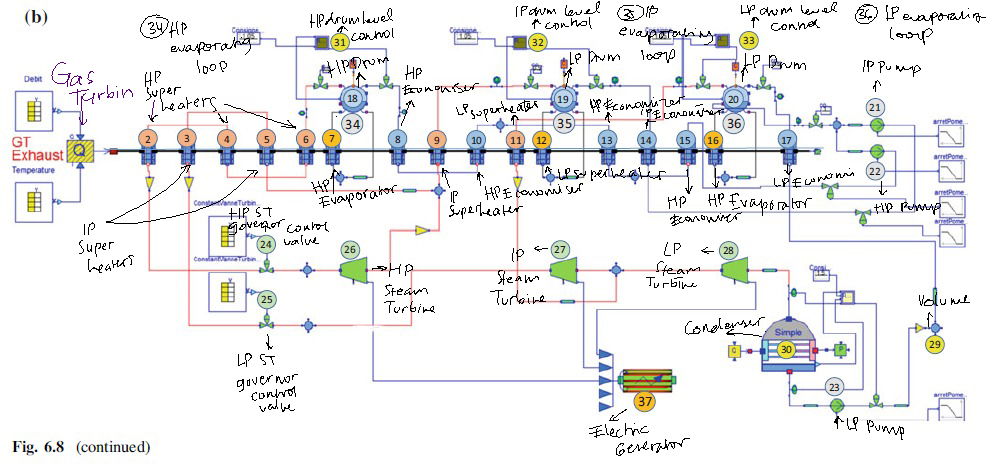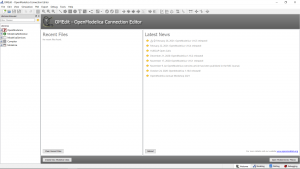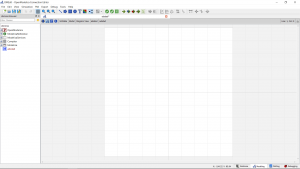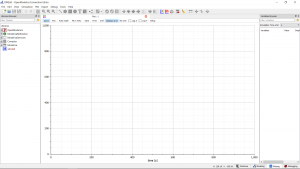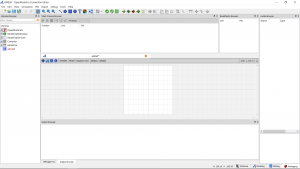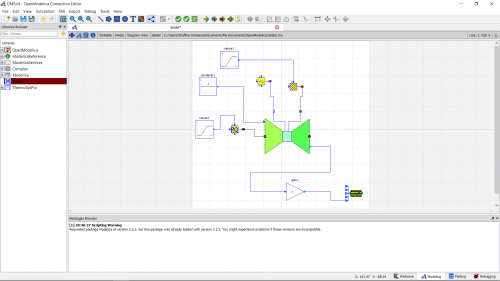Difference between revisions of "Shaffira Adelina Aristiana"
(→Pertemuan III (02/03/2021)) |
(→Pertemuan III (02/03/2021)) |
||
| Line 53: | Line 53: | ||
When you open OM, you will be greeted with the default interface that is the Welcome layer. This layer relays information such as new updates regarding the software and recently opened OM files. On the bottom right page, it is shown some tabs that you can click on in order to navigate across other layers/functions. There are 4 layers of function: Welcome, Modelling, Plotting, and Debugging. Modeling is where you will be putting components together, forming a functional model design. If you decide to run a simulation of your model, a summary of the system's performance will become available in Plotting. You can then perform a debug on your system in Debugging. | When you open OM, you will be greeted with the default interface that is the Welcome layer. This layer relays information such as new updates regarding the software and recently opened OM files. On the bottom right page, it is shown some tabs that you can click on in order to navigate across other layers/functions. There are 4 layers of function: Welcome, Modelling, Plotting, and Debugging. Modeling is where you will be putting components together, forming a functional model design. If you decide to run a simulation of your model, a summary of the system's performance will become available in Plotting. You can then perform a debug on your system in Debugging. | ||
| + | |||
| + | As an exercise, I decided to try my hands at creating a mini-Gas Turbine model based on the Combined Cycle Power Plant that was included in last week's lecture. All components can be found under ThermoSysPro system library. From then on, you can experiment with the parameters of each component to see which set of values will set off a reaction within the system and produce a result. | ||
| + | |||
| + | [[File:Gt1.png|500px|thumb|center|A Gas Turbine model made using OM]] | ||
Revision as of 21:05, 1 March 2021
Contents
Biodata
Nama Lengkap : Shaffira Adelina Aristiana
Nama Panggilan : Adel
NPM : 1806187700
Tempat, tanggal lahir : Jakarta, 18 Januari 2001
Jurusan : Teknik Mesin
Angkatan : 2018
I am a 3rd year Mechanical Engineering student in UI. In my spare time, I like to read novels and comics of any genre. As the saying goes: "Book is the window of the world", reading is my way to expand my knowledge and introduce myself with differing perspectives, experiences, and beliefs from my own. I also take extracurriculars outside campus such as Japanese language course and animation class to better my skills in respective fields. Following graduation, I'm planning to take Biomedical Engineering for my masters' degree.
Pertemuan I (23/02/2021)
Kondisi saya hari ini baik, baik fisik dan rohani.
- Menurut saya, keadaan yang mengambarkan Keadilan sosial bagi seluruh rakyat Indonesia ialah waktu dimana semua rakyat mempunyai hak yang sama sejak lahir. Semua memulai dalam keadaan yang sama, baik dalam segi ekonomi, kesehatan, sosial, dll. Salah satu peran mahasiswa, terutama mahasiswa dalam Fakultas Teknik seperti saya sendiri, adalah meningkatkan tingkat kesejahteraan dan kesetaraan dan mengurangi kesetimpangan yang terjadi akibat perbedaan ras, suku, agama, dan strata sosial lainnya yang ada di masyarakat Indonesia dengan, selain berkontribusi dalam bentuk penemuan-penemuan dan pembaharuan teknologi, kita juga perlu memastikan semua golongan masyrakat mendapatkan akses dan kesempatan yang sama untuk menerima manfaat dari teknologi-teknologi tersebut.
- Seperti Persamaan Energi Mekanik, di setiap titik dalam persamaan akan menghasilkan nilai energi mekanik yang sama (konstan).
- Ventilator: alat yang menerapkan konsep konversi energi yang mengubah energi listrik menjadi energi kinetik untuk memompa piston untuk mendorong oksigen masuk ke paru-paru melalui selang udara.
- Energi adalah sesuatu yang tidak bisa dilihat, namun dapat dirasakan. Contohnya seperti matahari dan angin. Energi panas dan mekanik (gerak) yang dihasilkan oleh keduanya mungkin tidak bisa kita lihat secara langsung dengan mata telanjang, tetapi dapat kita dapat pastikan keberadaannya dari efeknya dalam kehidupan sehari-hari, seperti panas matahari yang membakar kulit dan hembusan angin yang menyapu dedaunan yang tersebar di jalanan. Energi juga tidak bisa diciptakan, hanya berubah bentuk dari satu ke lainnya, contohnya seperti peristiwa fotosintesis pada siang hari dalam organ daun yang mengubah energi panas menjadi senyawa kimia yang dibutuhkan tanaman untuk hidup.
Pertemuan II (24/02/2021)
- Homework: "Fill in the blanks with the correct name of each corresponding component of a Power Plant."
Below is a schematic diagram of a Combined Cycle Power Plant.
Description: (1) Gas Turbine; (2), (4), (6) HP (High Pressure) Superheater; (3), (5), (9) IP (Intermediate Pressure) Superheater; (7), (16) HP Evaporator; (8), (10), (13), (15) HP Economizer; (11) LP (Low Pressure) Superheater; (12) IP Evaporator; (14) IP Economizer; (17) LP Economizer); (18) HP Water Tank/Drum); (19) IP Water Tank/Drum); (20) LP Water Tank/Drum; (21) IP Pump; (22) HP Pump; (23) LP Pump; (24) HP Steam Governor Control Valve; (25) IP Steam Governor Control Valve; (26) HP Steam Turbine; (27) IP Steam Turbine; (28) IP Steam Governor Control Valve; (29) Volume Control; (30) Condenser; (31) HP Water Tank/Drum Control; (32) IP Water Tank/Drum Control; (33) LP Water Tank/Drum Control; (34) HP Evaporating Loop; (35) IP Evaporating Loop; (35) LP Evaporating Loop; (37) Alternator
Pertemuan III (02/03/2021)
- Homework: "Study OpenModelica software and learn the basics of its operation and features."
OPenModelica is an open-source Modelica-based modeling and simulation environment intended for industrial and academic usage. It provides basic components for system-level modeling, in particular for the study of control systems in traditional and innovative power plants and energy conversion systems. The software allows users to construct their own models using the available sources and evaluate said model’s performance and make predictions of the real-life system.
OpenModelica offers quite a number of subsystems in its environment. Some of the few important ones: OMNotebook, which is a lightweight notebook editor, OMEdit, which is a graphical connection editor to design component-based model, OMOptim, which extends the capabilities of OM towards design optimization, and OMShell, which is an interactive command-line session handler for Modelica scripting.
When you open OM, you will be greeted with the default interface that is the Welcome layer. This layer relays information such as new updates regarding the software and recently opened OM files. On the bottom right page, it is shown some tabs that you can click on in order to navigate across other layers/functions. There are 4 layers of function: Welcome, Modelling, Plotting, and Debugging. Modeling is where you will be putting components together, forming a functional model design. If you decide to run a simulation of your model, a summary of the system's performance will become available in Plotting. You can then perform a debug on your system in Debugging.
As an exercise, I decided to try my hands at creating a mini-Gas Turbine model based on the Combined Cycle Power Plant that was included in last week's lecture. All components can be found under ThermoSysPro system library. From then on, you can experiment with the parameters of each component to see which set of values will set off a reaction within the system and produce a result.